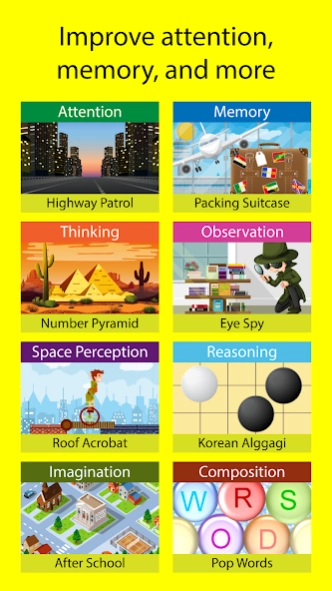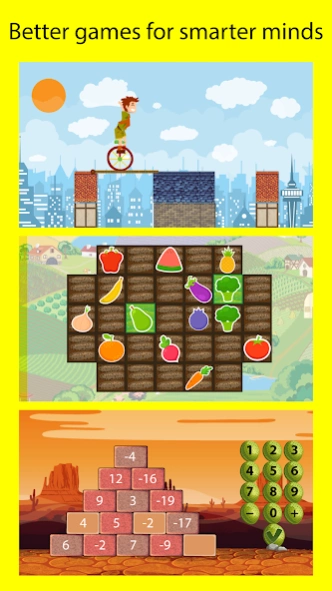Brain School: Brain Games 2.342
Free Version
Publisher Description
Brain School: Brain Games - 15 Minutes A Day, Dramatically Improve Your Brain
Invest just 15 minutes a day for cognitive training.
After 10 weeks, cognitive abilities can more than double.
Play the world's largest collection of 90 cognitive training games for FREE.
Brain School is a cognitive training game developed based on the latest brain science theories.
Computer cognitive training programs dramatically improve people's cognitive abilities.
This has been clearly demonstrated by a number of studies.
In a study of 20-80 years old for 4 years,
ㆍIn the beginning, the 20’s were good, but
ㆍAfter 6 months, the results are similar
ㆍThe 60’s and 80’s who have trained steadily have outperformed the 20’s
ㆍSurprisingly, cognitive abilities in everyday life also improved.
FEATURES:
ㆍEight cognitive domains are evenly and systematically trained
ㆍVarious cognitive stimulation with various themes and mechanisms
ㆍA gamification program that applies fun, rewards, and competition
About Brain School: Brain Games
Brain School: Brain Games is a free app for Android published in the Teaching & Training Tools list of apps, part of Education.
The company that develops Brain School: Brain Games is Brain Academy. The latest version released by its developer is 2.342.
To install Brain School: Brain Games on your Android device, just click the green Continue To App button above to start the installation process. The app is listed on our website since 2023-09-04 and was downloaded 1 times. We have already checked if the download link is safe, however for your own protection we recommend that you scan the downloaded app with your antivirus. Your antivirus may detect the Brain School: Brain Games as malware as malware if the download link to air.xyz.childnet.brainschool is broken.
How to install Brain School: Brain Games on your Android device:
- Click on the Continue To App button on our website. This will redirect you to Google Play.
- Once the Brain School: Brain Games is shown in the Google Play listing of your Android device, you can start its download and installation. Tap on the Install button located below the search bar and to the right of the app icon.
- A pop-up window with the permissions required by Brain School: Brain Games will be shown. Click on Accept to continue the process.
- Brain School: Brain Games will be downloaded onto your device, displaying a progress. Once the download completes, the installation will start and you'll get a notification after the installation is finished.